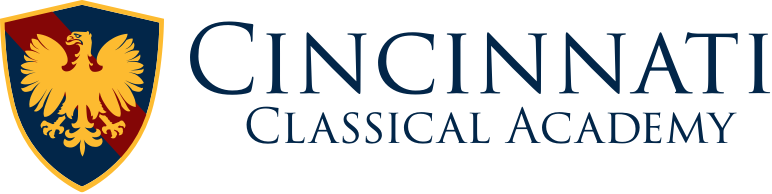Re-Enrollment – November 27, 2023 to January 31, 2024:
To re-enroll your current student, please access your SchoolMint account starting November 27th and complete the re-enrollment form. You have through January 31, 2024 to re-enroll.
Open Enrollment December 18, 2023-February 29, 2024:
Starting December 18, 2023, and running through February 29, 2024, applications will be accepted for the 2024-2025 school year for new students to Classical. To submit an application, create an account in our SchoolMint website, and submit an application for each child you wish to enroll.
Lottery Date is March 6, 2024:
Our random lottery will be run and published on March 6th at 10:00 am. At this time, a notification will be sent for each application that was submitted via text and email to parents. That email will communicate either a seat offering or a waitlist number. Please continue reading below the next steps for each event.
What happens if my child is offered a seat?
If your child is offered a seat in the 2024-25 lottery, please follow these directions in order to register for the 2024-25 school year.
The process includes 1) accepting the offer, and 2) completing the registration forms. In order to guarantee your child’s spot for the upcoming school year, you must accept the seat within five business days of the offer and subsequently complete the registration process with our Registrar Mrs. Janet O’Callaghan.
STEP ONE: Accept the Offer (within five business days)
Please log into the Parent Dashboard using the hotlink here. If you don’t remember your password, please use the “Forgot Password” link to reset your password. Once you log in, you should see the following screen. Please click on the “View Submitted Forms” button.
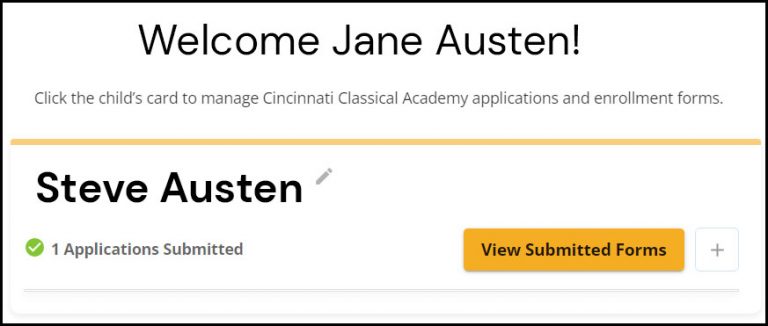
This will take you to the second screen. If you are ready to accept the seat for your child, click on the ACCEPT button:
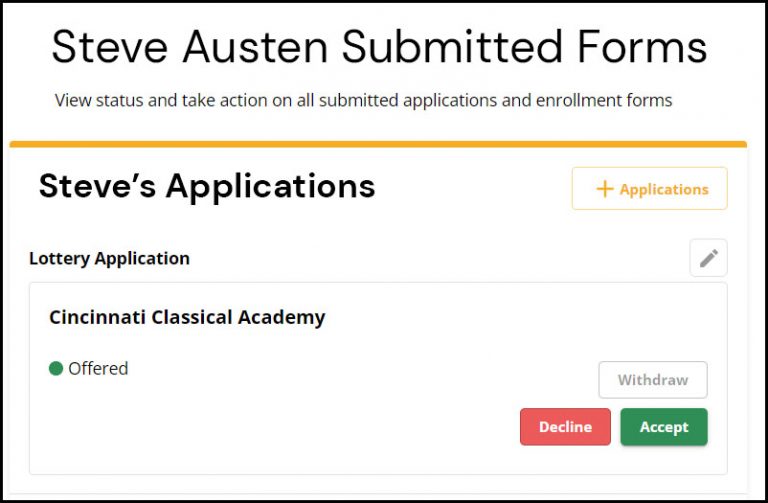
Once you accept the seat, you will receive confirmation via email which will include a link to Final Forms. FinalForms is our student database and houses all pertinent information on the student. There you will start and complete the registration process.
STEP TWO: Schedule a Registration Appointment (within five business days of accepting the seat)
After you create your account in FinalForms and add your student, you will see a list of online forms on the left side of the page. The first one is titled New Student Registration Process. In that form, you will see a link to Mrs. O’Callaghan’s calendar. Please use that link to schedule that Registration Appointment. Appointments will run through May 2.
Required documents: Please note that you will be asked to bring documents to the registration appointment with Mrs. O’Callaghan as well as upload others.
Further questions may be directed to our Enrollment Manager, Mrs. Janet O’Callaghan: jocallaghan@cincyclassical.org
What happens if my child is placed on the waiting list?
If your child is placed on the waiting list for his/her grade level, you will also receive a number that indicates where you are on that waiting list. You will be notified again when and if accepted students decline their seats and your child is moved up to the offered list. At this point you will have five business days to accept or decline the offered seat. If you accept, please follow the directions above.
Further questions may be directed to our Enrollment Manager, Mrs. Janet O’Callaghan: jocallaghan@cincyclassical.org